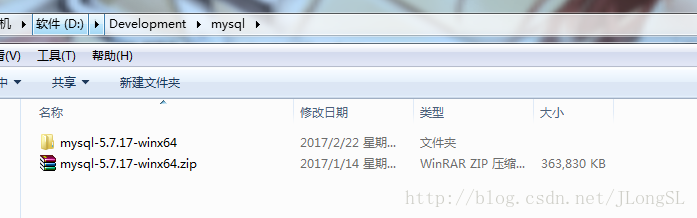正儿八经mysql优化!
mysql数据量少,优化没必要,数据量大,优化少不了,不优化一个查询10秒,优化得当,同样查询10毫秒。
这是多么痛的领悟!
mysql优化,说程序员的话就是:索引优化和where条件优化。
实验环境:MacBook Pro MJLQ2CH/A,mysql5.7,数据量:212万+
ONE:
select * from article INNER JOIN ( SELECT id FROM article WHERE length(content_url) > 0 and (select status from source where id = article.source_id)=1 and (select status from category where id = article.category_id)=1 and status = 1 and id < 2164931 order by stick desc,pub_time desc limit 240,15 ) AS t USING(id);
咋一看,大佬肯定会想杀了我,没事做啥自关联,还是inner join。XX楼的,把我的杀猪刀拿来,我要宰了博主!!!
说实话,早上出门我的脑袋没被门挤,我也不想这样的。
1.数据量大了,你要做offset很大的分页查询,还真的这样提速,原因 —> 用join子表中的id覆盖到全表,避免全表扫描。
看我的order by(细语:不就是个order by,TM谁不会写),你把这个order by换成你自己的表中的字段desc or explain看看。Extra —> filesort ! shit !
2.针对这种多个条件的order by,通常我们会直接给两个字段分别加index,然而还是会Extra —> filesort。另辟蹊径,给order by后面的所有条件加一个联合索引,注意顺序一定要和你的order by顺序一致。这样Extra就只剩下where了。
再看看where,(select status from source where id = article.source_id)=1 and ...又啥JB写法!
3.想过用join+index的方式,最后测试出来,和这种方式几乎无差别。生产环境是这样写的,那就这样吧,还能少两个索引(source_id,category_id),懒病犯了谁都阻挡不了,以后吃亏了又回来继续优化呗。
4.这个点是我昨晚才get到的,where条件的满足顺序是优先满足最后一个条件,从右到左,经过删除index测试,确实有效果,能从6秒降到4秒,优化了index之后再次测试发现顺序对耗时影响几乎可以忽略不计,0.X毫秒。
TWO:
select * from article INNER JOIN ( SELECT id FROM article WHERE INSTR(ifnull(title,''),'战狼') > 0 and status != 9 order by pub_time desc limit 100,10 ) AS t USING(id);
嗯——又是inner join…….
INSTR(ifnull(title,''),'战狼') > 0,为啥不用like......
1.考虑到这是管理平台的搜索,没有去搜索引擎上搜,搜索引擎是一个小时才同步一次数据,数据不全。管理人员搜索时只管他要的结果,like %XX%不能走索引,效率比instr低了5倍,又测试了regexp ‘.*XX*.’,还是比instr耗时多一点,索性…..
desc or explain看看,filesort.....给pub_time加个index看看,还是filesort.....
2.这种情况有另外一种方案,SELECT id FROM article force index(pub_time),指定使用这个索引。但是这种写法太缺灵活性了,OUT!百度一下,有高人指点迷津:把status和pub_time建个联合索引(pub_time_status,order的条件在前),让where查询的时候,把这个index自动force上。
THREE:
select * from article where status != 9 order by pub_time desc limit 100000,25; desc or explain,还是filesort.....前面不是给status和pub_time建了联合索引了吗,tell me why......
好吧,我也不知道,把status和pub_time再建个联合索引status_pub_time,这次where条件在前,explain没filesort了,但是这个index却没有被使用,它勾搭出了pub_time_status。搞不懂啊
同时我又explain了TWO的SQL,都是如下图:

这二者中删除任何一个都不行,删除一个,就有sql会filesort!
FOUR:
SELECT * from follow where (((SELECT status FROM source WHERE id=follow.source_id)=1 and follow.type=1) or ((select status from topic WHERE id=follow.source_id)=1 and follow.type=2)) AND user_id=10054 ORDER BY sort limit 15,15; SELECT * from follow inner join( SELECT id from follow where (((SELECT status FROM source WHERE id=follow.source_id)=1 and follow.type=1) or ((select status from topic WHERE id=follow.source_id)=1 and follow.type=2)) AND user_id=10054 ORDER BY sort limit 15,15 ) as t using(id); (SELECT id, source_id, user_id, temporary, sort, follow_time, read_time,type from follow where (SELECT status FROM source WHERE id=follow.source_id)=1 and follow.type=1 and user_id=10054) union all (SELECT id, source_id, user_id, temporary, sort, follow_time, read_time,type from follow where (select status from topic WHERE id=follow.source_id)=1 and follow.type=2 and user_id=10054) ORDER BY sort limit 15,15;
看看这三句sql,interesting,是不是!
为了公平起见,我已经优化了索引,user_id_sort(user_id,sort),让where在用user_id判断时force上这个索引。
第一句:0.48ms
第二句:0.42ms
第三句:6ms,导致时间长那么多的原因是union(查询两次表,合并成子表)后不能用index覆盖到order by的sort上
有的时候union不一定比or快。
总结
以上所述是小编给大家分享的mysql大数据查询优化经验,希望对大家有所帮助,如果大家有任何疑问请给我留言,小编会及时回复大家的。在此也非常感谢大家对NICE源码网站的支持!