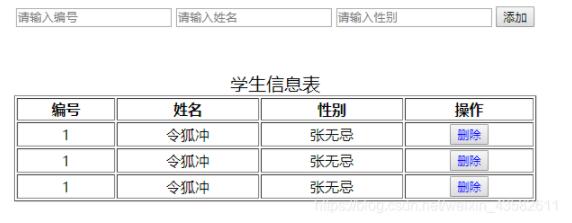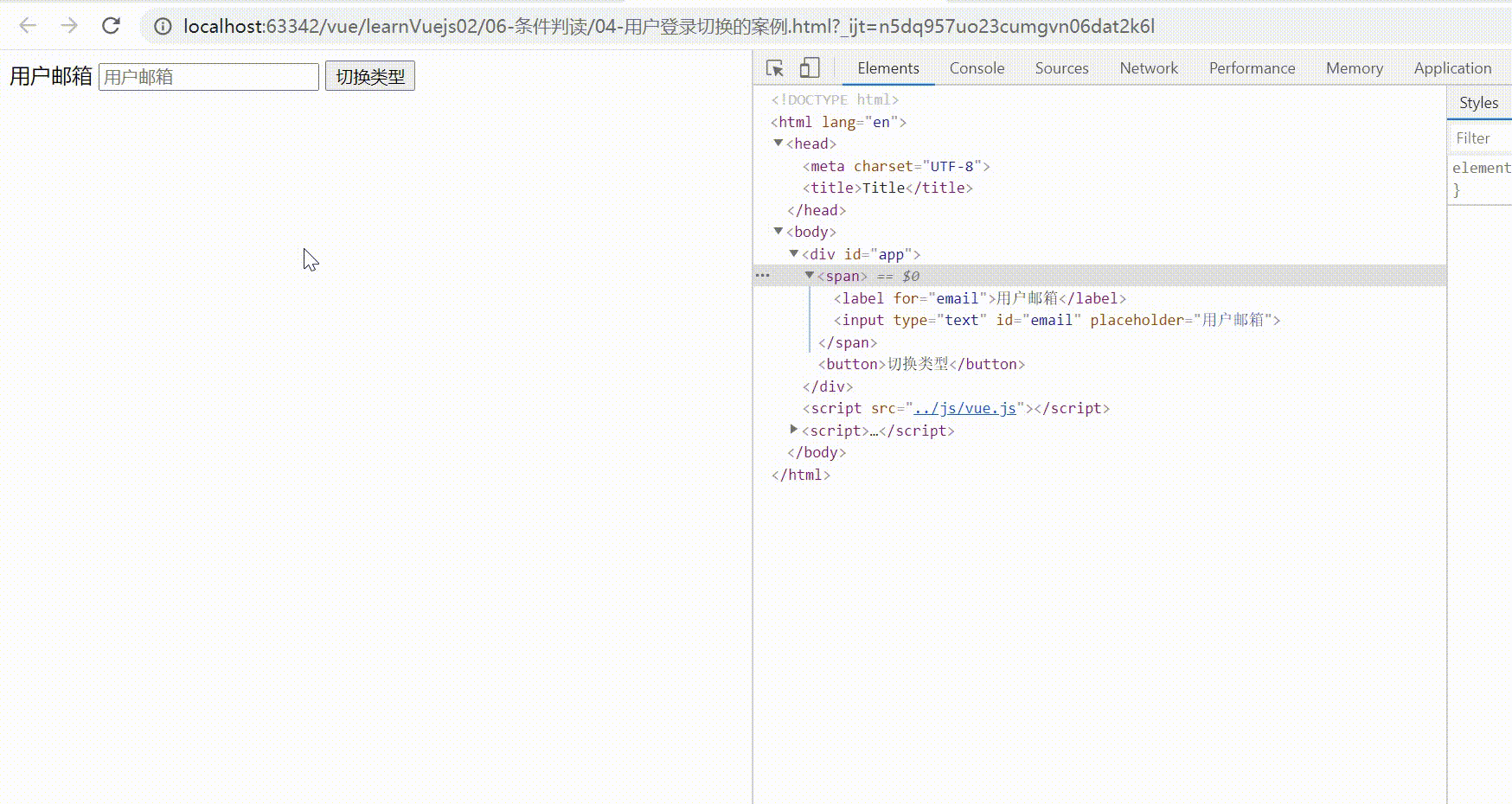本文实例为大家分享了vue实现登录类型切换的具体代码,供大家参考,具体内容如下
运行效果

代码
<!DOCTYPE html>
<html lang="en">
<head>
<meta charset="UTF-8">
<title>登录类型切换</title>
<script src="../js/vuejs-2.5.16.js"></script>
</head>
<body>
<div id="app">
<span v-if="isUser">
<label for="userAccount">用户账户:</label>
<input type="text" id="userAccount" placeholder="请输入账户" key="userAccount">
</span>
<span v-else>
<label for="userEmail">用户邮箱:</label>
<input type="text" id="userEmail" placeholder="请输入邮箱" key="userEmail">
</span>
<button @click="changeType">切换类型</button>
</div>
</body>
<script>
const app = new Vue({
el: '#app',
data: {
isUser: true
},
methods:{
changeType(){
return this.isUser = ! this.isUser
}
}
})
</script>
</html>
代码片段解析
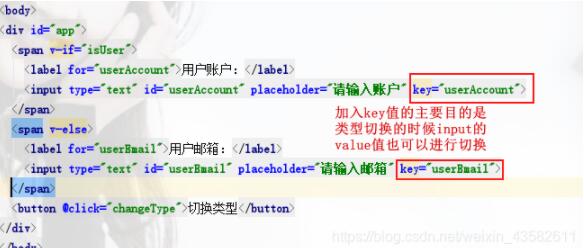
以上就是本文的全部内容,希望对大家的学习有所帮助,也希望大家多多支持NICE源码。