js的数据类型
基本数据类型:number , string , boolean , undefined , null , Symbol,
引用数据类型:object
NaN 属于 number;
Function, Array, Date 都属于 object;
基本数据类型除 null 都可以通过 typeof 判断,引用数据类型除 Function 外都返回 Ojbect
let a = 1,
b = '2',
c = true,
d = undefined,
e = null,
f = Symbol('f'),
g = function () {},
h = [],
i = new Date()
console.log(typeof a)
console.log(typeof b)
console.log(typeof c)
console.log(typeof d)
console.log(typeof e)
console.log(typeof f)
console.log(typeof g)
console.log(typeof h)
console.log(typeof i)
查看输出结果

可以看到 null 的 typeof 是 object , 这属于历史bug ,有兴趣可以参考《The history of “typeof null” 》
可通过以下方法判断 null
function checkNull(num) {
return num === null
}
object 的详细类型可通过 Object.prototype.toString.call() 判断
function checkObject(obj) {
return Object.prototype.toString.call(obj)
}
console.log(checkObject(g))
console.log(checkObject(h))
console.log(checkObject(i))
可看到输出结果
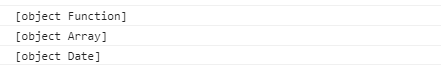
也可通过构造函数 constructor() 判断
console.log(g.constructor === Function) console.log(h.constructor === Array) console.log(i.constructor === Date)
可看到输出结果
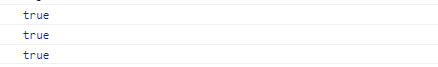
总结
到此这篇关于js数据类型以及其判断方法的文章就介绍到这了,更多相关js数据类型及判断内容请搜索NICE源码以前的文章或继续浏览下面的相关文章希望大家以后多多支持NICE源码!

