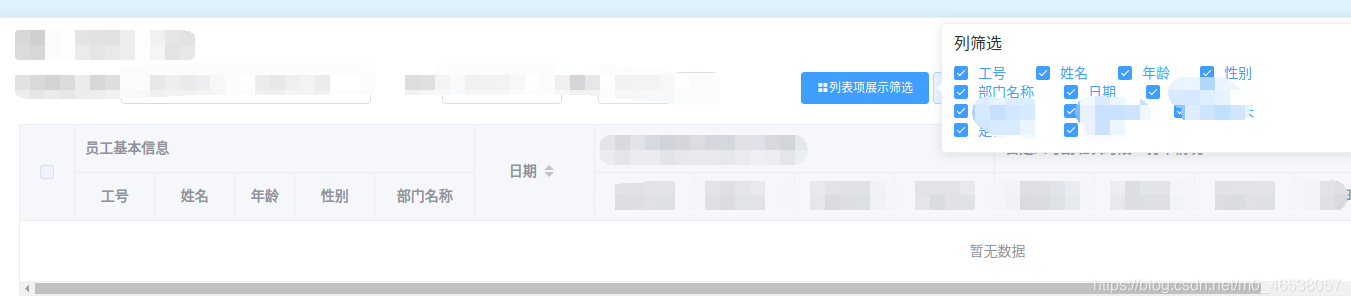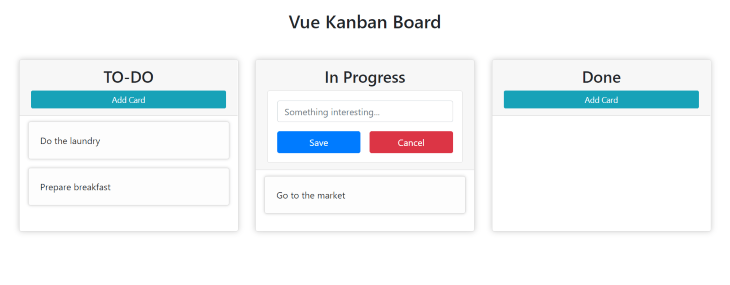Vue中引入svg图标的方式
Vue中引入svg图标的方式一
安装
yarn add svg-sprite-loader --dev
svg组件

index.vue
<!-- svg组件 -->
<template>
<svg class="svg-icon" :class="svgClass" aria-hidden="true">
<use :xlink:href="iconName" rel="external nofollow" rel="external nofollow" />
</svg>
</template>
<script>
export default {
name: 'SvgIcon',
props: {
// svg 的名称
svgName: {
type: String,
required: true
}
},
computed: {
iconName () {
return `#icon-${this.svgName}`
},
svgClass () {
if (this.svgName) {
return 'svg-icon' + this.svgName
} else {
return 'svg-icon'
}
}
}
}
</script>
<style lang="less" scoped>
.svg-icon {
width: 100px;
height: 100px;
vertical-align: -0.15em;
fill: currentColor;
overflow: hidden;
}
</style>
注册到全局
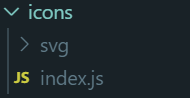
index.js
import Vue from 'vue'
import SvgIcon from '@/components/SvgIcon'
// 注册到全局
Vue.component('svg-icon', SvgIcon)
const requireAll = requireContext => requireContext.keys().map(requireContext)
const req = require.context('./svg', false, /\.svg$/)
requireAll(req)
vue.config.js
module.exports = {
chainWebpack: config => {
config.module
.rule('svg')
.exclude.add(resolve('src/assets/icons'))
.end()
config.module
.rule('icons')
.test(/\.svg$/)
.include.add(resolve('src/assets/icons'))
.end()
.use('svg-sprite-loader')
.loader('svg-sprite-loader')
.options({
symbolId: 'icon-[name]'
})
.end()
}
}
页面中使用
<!-- svg-name为svg名 --> <svg-icon svg-name="ic_home_news" />
Vue中引入svg图标的方式二
npm install svg-sprite-loader –save-dev
vue.config.js中添加如下代码
const path = require('path');
function resolve(dir) {
// __dirname项目根目录的绝对路径
return path.join(__dirname, dir);
}
module.exports = {
chainWebpack: config => {
const svgRule = config.module.rule('svg');
// 清除已有的所有loader
// 如果你不这样做,接下来的loader会附加在该规则现有的loader之后
svgRule.uses.clear();
svgRule
.test(/\.svg$/)
.include.add(path.resolve(__dirname, './src/icons/svg'))
.end()
.use('svg-sprite-loader')
.loader('svg-sprite-loader')
.options({
symbolId: 'icon-[name]'
});
const fileRule = config.module.rule('file');
fileRule.uses.clear();
fileRule
.test(/\.svg$/)
.exclude.add(path.resolve(__dirname, './src/icons/svg'))
.end()
.use('file-loader')
.loader('file-loader');
},
}
建立如下的文件目录
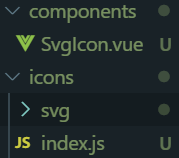
SvgIcon.vue代码
<template>
<svg :class="svgClass" xmlns="http://www.w3.org/2000/svg">
<use :xlink:href="iconName" rel="external nofollow" rel="external nofollow" xmlns:xlink="http://www.w3.org/1999/xlink" />
</svg>
</template>
<script>
export default {
name: 'SvgIcon',
props: {
iconClass: {
type: String,
required: true
},
className: {
type: String,
default: ''
}
},
computed: {
iconName() {
return `#icon-${this.iconClass}`;
},
svgClass() {
if (this.className) {
return 'svg-icon ' + this.className;
} else {
return 'svg-icon';
}
}
}
};
</script>
<style scoped>
.svg-icon {
width: 1em;
height: 1em;
vertical-align: -0.15em;
fill: currentColor;
overflow: hidden;
}
</style>
svg文件夹下放svg图标
index.js代码
import Vue from 'vue';
import SvgIcon from '@/components/SvgIcon'; // svg组件
// register globally
Vue.component('svg-icon', SvgIcon);
const req = require.context('./svg', false, /\.svg$/);
const requireAll = requireContext => requireContext.keys().map(requireContext);
requireAll(req);
最后在main.js中引入
import './icons';
在页面中使用svg
icon-class是svg图标名 class-name是你要自定义的class类名
<svg-icon icon-class="features_ic_risk@1x" class-name="icon"></svg-icon>
总结
到此这篇关于Vue中引入svg图标的两种方式的文章就介绍到这了,更多相关Vue引入svg图标内容请搜索NICE源码以前的文章或继续浏览下面的相关文章希望大家以后多多支持NICE源码!