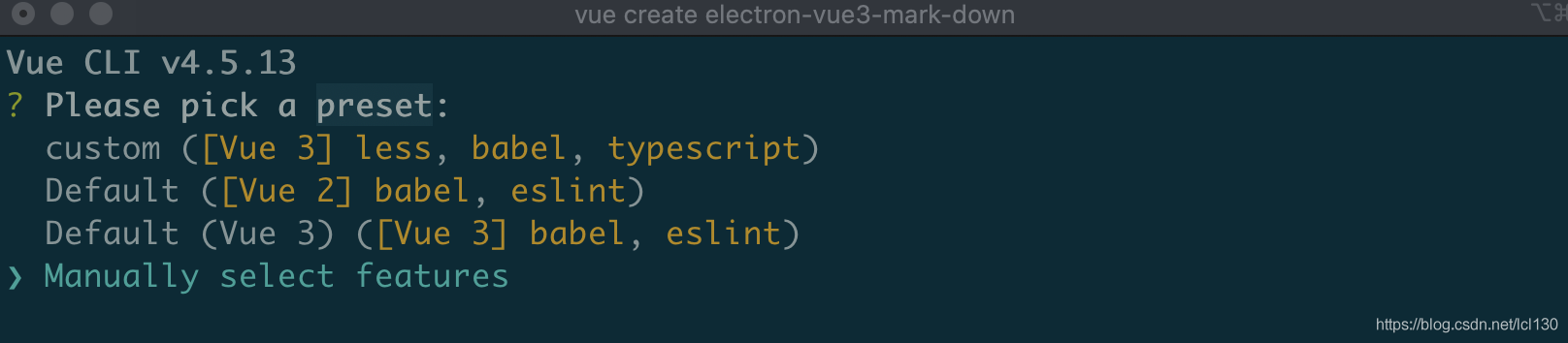目录
- 前言
- 一、props、$emit单向数据流
- 二、$parent、$children
- 三、$attrs、$listeners
- 四、provide、inject
- 五、eventBus(事件总线)
- 六、vuex
- 七、localstorage
- 总结
前言
组件通信在我们平时开发过程中,特别是在vue和在react中,有着举足轻重的地位。本篇将总结在vue中,组件之间通信的几种方式:
- props、$emit
- $parent、$children
- $attrs、$listeners
- provide、inject
- eventBus
- vuex
- 本地存储
一、props、$emit单向数据流
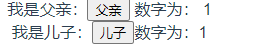
father.vue:
<template>
<div>
<div>我是父亲:<input type="button" value="父亲" /> 数字为: {{num}}</div>
<son :num="num" @change="change"></son>
</div>
</template>
<script>
import son from "./son.vue";
export default {
name: "Father",
components: {
son,
},
data() {
return {
num: 1,
};
},
methods:{
change(val){
this.num = val
}
}
};
</script>
son.vue:
<template>
<div>我是儿子:<input type="button" value="儿子" @click="change"/>数字为:{{num}}</div>
</template>
<script>
export default {
name: "App",
components: {},
props: {
num: {
default: 0,
},
},
created() {},
methods: {
change(){
// this.num = 2 props通信是单向数据流,在这直接修改父组件传过来的num将会报错 // 可以用$emit触发change事件,father组件绑定change事件 this.$emit('change', 2)
}
},
};
</script>
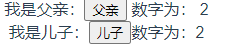
对于上面的场景:子组件的change事件只是为了修改父组件中某一个值,还可以有以下几种写法:
1.父组件绑定给子组件的事件使用箭头函数
father:
<son :num="num" @change="val => num = val"></son>
son:
this.$emit('change', 2)
2.update:num和.sync
father:
<son :num.sync="num"></son>
son:
this.$emit('update:num', 2)//update是规定的写法,不可更换
3.v-model
先修改props和绑定的事件:
father:<son :value="num" @input="val => num = val"></son>son:this.$emit('input', 2)
可用v-model简写:<son v-model="num"></son>
二、$parent、$children
$parent、$children可直接在父子组件中调用各自的方法以及修改数据
子组件中直接:this.$parent.num = 2
父组件中$children是个数组,因此具体是哪个子组件不太直观,可以用$refs来操作子组件
vue官方并不推荐使用这种通信方式:节制地使用$parent和$children– 它们的主要目的是作为访问组件的应急方法,更推荐用 props 和 events 实现父子组件通信。
三、$attrs、$listeners
$attrs可以拿到父组件传过来的属性:
<div>我是儿子:<input type="button" value="儿子" @click="change"/>数字为:{{$attrs}}</div>
![]()
dom节点:
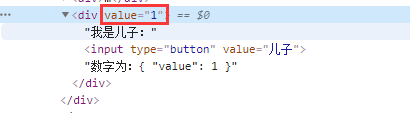
$attrs会直接将传过来的属性放到对应的标签上,反观props就不会。如果想去掉标签中的这些属性,可以用inheritAttrs:
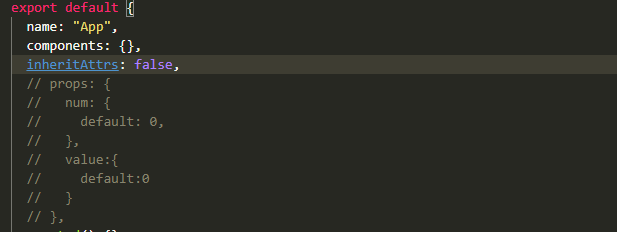
值得注意的是:props的优先级大于$attrs,即当props存在的时候,$attrs为空对象:

$attrs常用于跨多级组件传递属性,比如祖孙组件,用父组件做中转:
father:
<son v-bind="$attrs"></son>
$attrs用于属性跨级传递,方法跨级传递则用$listeners。
grandFather.vue:
<template>
<div>
<div>我是祖父: 数字为:{{nums}}</div>
<father :nums="nums" @up="up" @down="down"></father>
</div>
</template>
<script>
import father from "./father.vue";
export default {
name: "App",
components: {
father,
},
data(){
return {
nums:0
}
},
methods: {
up() {
alert('up')
}, down() { alert('down') },
},
};
</script>
father.vue:
<son v-bind="$attrs" v-on="$listeners"></son>
son.vue:
<div>我是儿子:<input type="button" value="儿子" @click="$listeners.up"/></div>
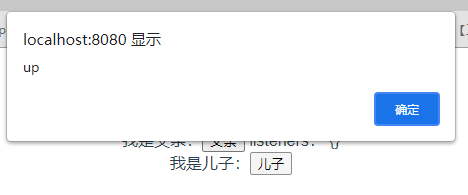
四、provide、inject
这对选项需要一起使用,以允许一个祖先组件向其所有子孙后代注入一个依赖,不论组件层次有多深,并在其上下游关系成立的时间里始终生效
provide选项应该是一个对象或返回一个对象的函数。
inject选项应该是一个字符串数组或一个对象。
App:
...
export default {
provide(){
return {vm: this}
},
...
son:
...
export default {
inject: ['vm'], data(){}, mounted(){ console.log(this.vm) }
...
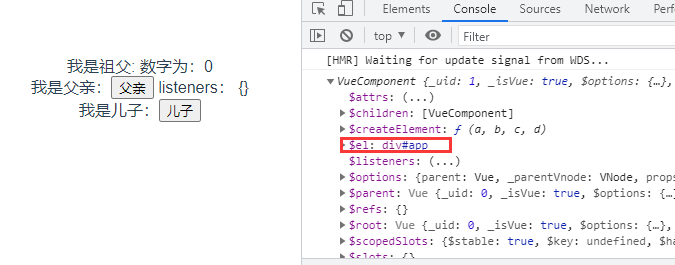
注意:provide 和 inject 绑定并不是可响应的。这是刻意为之的。然而,如果你传入了一个可监听的对象,那么其对象的 property 还是可响应的。
inject注入中的值会沿着组件向上查找,遵从”就近原则”。
provide 和 inject中的数据流是双向的。
五、eventBus(事件总线)
eventBus通过发布订阅全局事件,供其他组件使用。
在main.js中:
Vue.prototype.$bus = new Vue();
parent.vue:
<template>
<div>
<son1></son1>
<son2></son2>
</div>
</template>
<script>
import son1 from './son1.vue'
import son2 from './son2.vue'
export default {
name: 'parent',
components: {
son1,
son2
},
created(){
this.$bus.$on('busEvent',(v)=>{
console.log(v);
})
},
beforeDestroy(){
this.$bus.off('busEvent')
}
}
</script>
son1和son2中的mounted:
son1:mounted(){
this.$bus.$emit('busEvent','son1哈哈')
}son2:mounted(){ this.$bus.$emit('busEvent', 'son2嘻嘻')}
打印结果:

使用eventBus有三点需要注意,1.$bus.on应该在created钩子内使用,如果在mounted使用,它可能接收不到其他组件来自created钩子内发出的事件;
2.$bus.emit应该在mounted中使用,等待created中的$bus.on事件绑定完成;
3.发布订阅的事件在beforeDestory钩子里需要使用$bus.off解除,组件销毁后没必要一直监听。
六、vuex
借助vuex的状态管理来实现组件通信,vuex适用于较为复杂的项目,频繁的数据共享且数据量比较大。
store/index.js:
import Vue from 'vue'
import Vuex from 'vuex'
Vue.use(Vuex)
const store = new Vuex.Store({
state: {
isLogin: false
},
mutations: {
loginState (state, isLogin) {
state.isLogin = isLogin
}
}
})
export default store
App.vue:
created(){
this.$store.commit('loginState',true)// 设置登录状态为true
},
son.vue:
<template>
<div>我是儿子:<input type="button" value="儿子" />登录状态:{{isLogin}}</div>
</template>
<script>
import {mapState} from 'vuex';
export default {
name: "son",
computed:{
...mapState(['isLogin'])
}
};
</script>

七、localstorage
localstorage是浏览器的本地存储,将会长期存储在浏览器中,非常庞大的数据不建议用此方式。
App.vue
created(){
localStorage.setItem('isLogin', true)
},
son.vue:
computed:{
isLogin(){
return localStorage.getItem('isLogin')
}
}
常见的组件通信方式基本就是这些啦,有什么遗漏或不足的,欢迎评论区留言!
总结
到此这篇关于vue组件间通信的文章就介绍到这了,更多相关vue组件间通信内容请搜索NICE源码以前的文章或继续浏览下面的相关文章希望大家以后多多支持NICE源码!