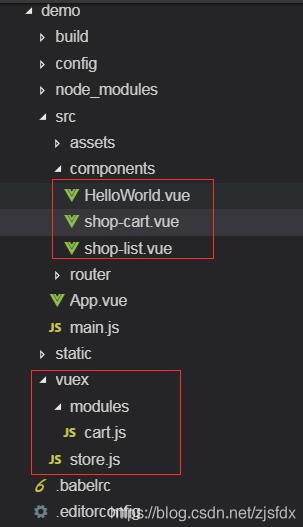本文实例为大家分享了vue验证码组件使用的具体实现代码,供大家参考,具体内容如下
代码如下:
<template>
<div class="join_formitem">
<label class="enquiry">验证码<span>:</span></label>
<div class="captcha">
<input type="text" placeholder="请输入验证码" class="yanzhengma_input" v-model="picLyanzhengma" />
<input type="button" @click="createdCode" class="verification" v-model="checkCode" />
</div>
</div>
</template>
<script>
export default {
data(){
return{
code:'',
checkCode:'',
picLyanzhengma:'' //..验证码图片
}
},
created(){
this.createdCode()
},
methods: {
// 图片验证码
createdCode(){
// 先清空验证码输入
this.code = ""
this.checkCode = ""
this.picLyanzhengma = ""
// 验证码长度
const codeLength = 4
// 随机数
const random = new Array(0,1,2,3,4,5,6,7,8,9,'A','B','C','D','E','F','G','H','I','J','K','L','M','N','O','P','Q','R','S','T','U','V','W','X','Y','Z')
for(let i = 0;i < codeLength;i++){
// 取得随机数的索引(0~35)
let index = Math.floor(Math.random() * 36)
// 根据索引取得随机数加到code上
this.code += random[index]
}
// 把code值赋给验证码
this.checkCode = this.code
}
}
}
</script>
<style>
.yanzhengma_input{
font-family: 'Exo 2',sans-serif;
border: 1px solid #fff;
color: #fff;
outline: none;
border-radius: 12px;
letter-spacing: 1px;
font-size: 17px;
font-weight: normal;
background-color: rgba(82,56,76,.15);
padding: 5px 0 5px 10px;
margin-left: 30px;
height: 30px;
margin-top: 25px;
border: 1px solid #e6e6e6;
}
.verification{
border-radius: 12px;
width: 100px;
letter-spacing: 5px;
margin-left: 50px;
height: 40px;
transform: translate(-15px,0);
}
.captcha{
height:50px;
text-align: justify;
}
</style>
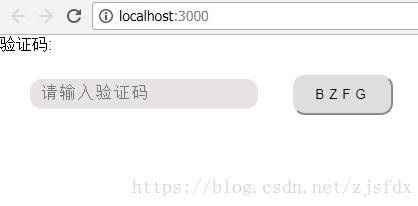
以上就是本文的全部内容,希望对大家的学习有所帮助,也希望大家多多支持NICE源码。