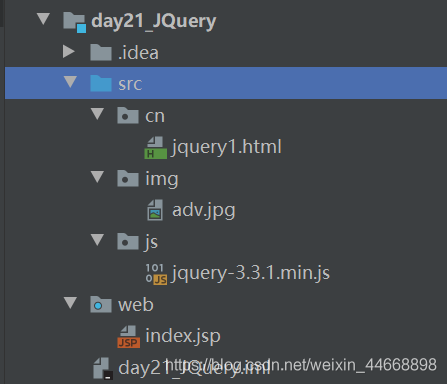项目场景:
在运行Vue项目时,出现了缩进报错的问题,我是使用idea 的编译器,上网查了一下多数都是直接更改缩进的的数量,不过我觉得麻烦,就只是想要关掉验证。
问题描述:
idea编译器出现Vue缩进报错
http://eslint.org/docs/rules/indent Expected indentation of 0 spaces but found 2
src\components\Home.vue:6:1
export default {
^http://eslint.org/docs/rules/indent Expected indentation of 2 spaces but found 4
src\components\Home.vue:7:1
name: ‘Home’
^http://eslint.org/docs/rules/indent Expected indentation of 0 spaces but found 2
src\components\Home.vue:8:1
}
^3 problems (3 errors, 0 warnings)
解决方案:
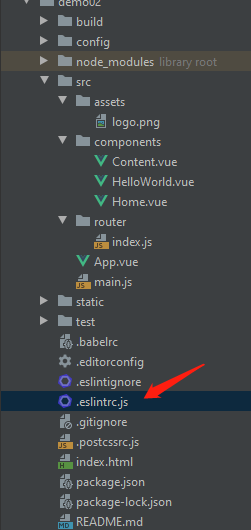
在.eslintrc.js 里加入这三行代码即可
'no-tabs':'off',
'indent':'off',
'space-before-function-paren':0
加入后样子
rules: {
// allow async-await
'generator-star-spacing': 'off',
// allow debugger during development
'no-debugger': process.env.NODE_ENV === 'production' ? 'error' : 'off',
'no-tabs':'off',
'indent':'off',
'space-before-function-paren':0
}
到此这篇关于idea编译器vue缩进报错问题场景分析的文章就介绍到这了,更多相关vue缩进报错内容请搜索NICE源码以前的文章或继续浏览下面的相关文章希望大家以后多多支持NICE源码!