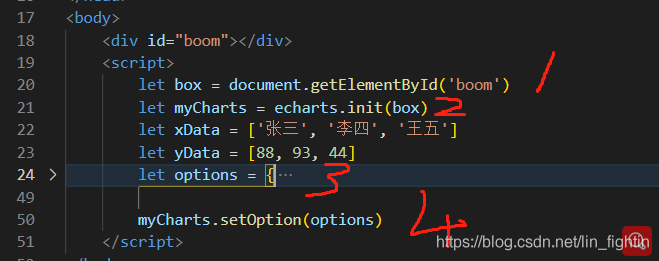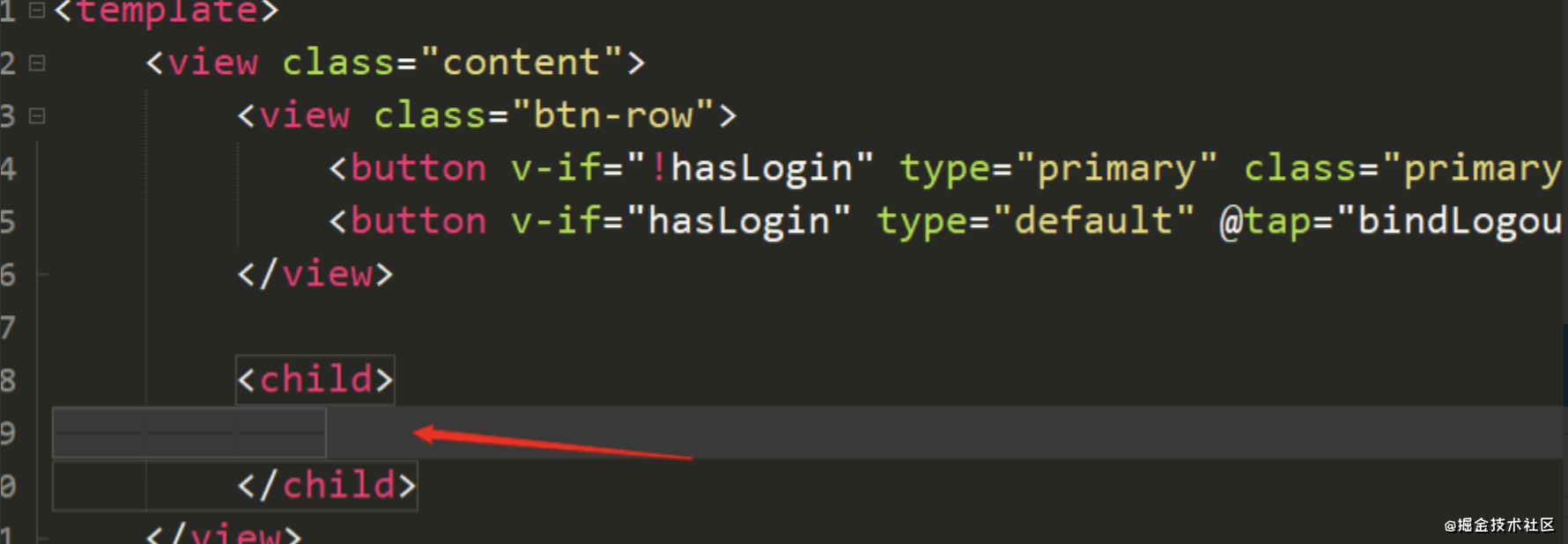目录
- 一、新增
- 二、修改
element-ui是由饿了么前端团队推出的一套为开发者、设计师和产品经理准备的基于Vue.js 2.0的桌面组件库,而手机端有对应框架是 Mint UI 。整个ui风格简约,很实用,同时也极大的提高了开发者的效率,是一个非常受欢迎的组件库。
一、新增
1、新增按钮
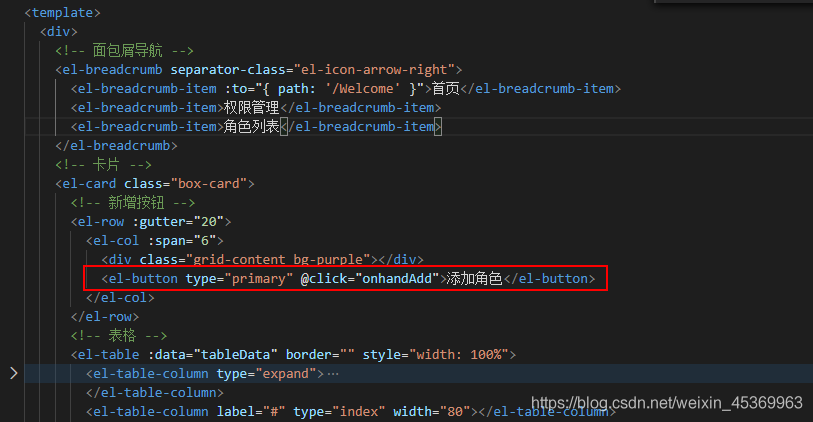
2、新增事件 在methods中,用来打开弹窗,
dialogVisible在data中定义使用有true或false来控制显示弹框
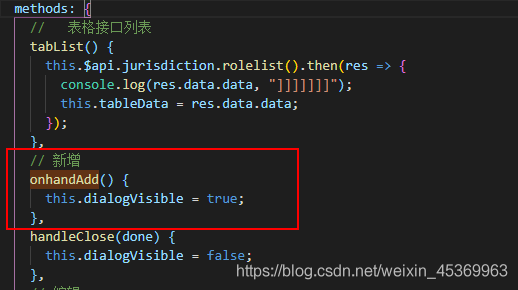
**3、新增确定,弹框确定事件 ,新增和修改共用一个确定事件,使用id区别
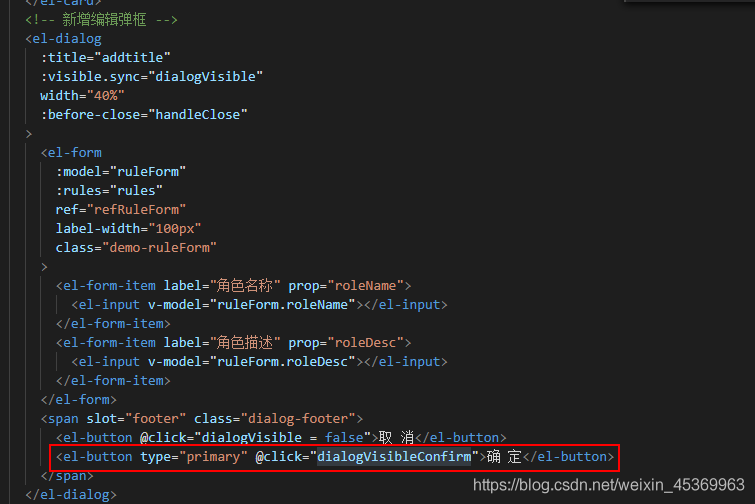
**3、新增事件
调新增接口,判断是否有id,没有就调新增接口
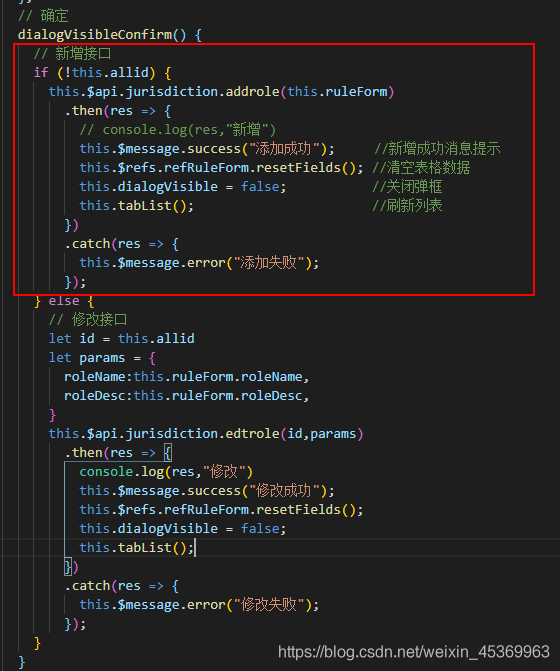
二、修改
2-1、修改按钮 ,表格行编辑按钮使用scope.row拿到当前行的数据

2-2、修改事件, 把当前行数据赋值给表单,就把当前行数据回显出来了

2-3、修改事件
修改接口,判断是否有id,有就调修改接口**
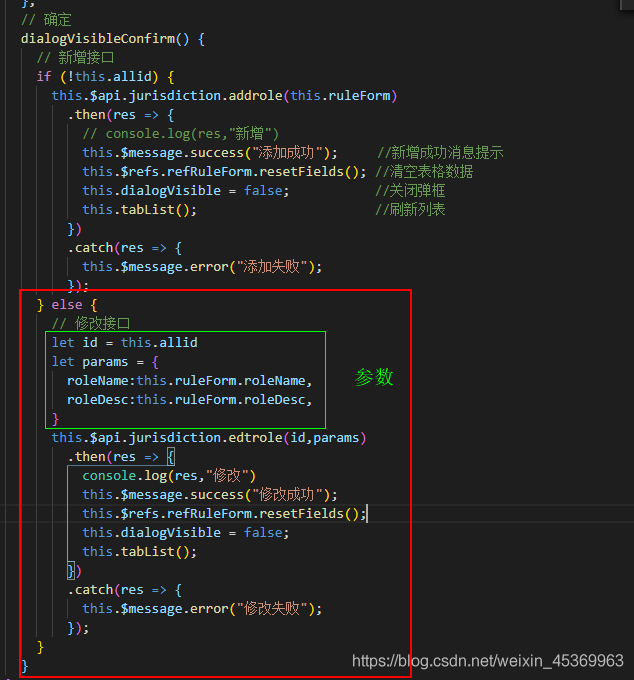
下面直接上代码了
<template>
<div>
<!-- 面包屑导航 -->
<el-breadcrumb separator-class="el-icon-arrow-right">
<el-breadcrumb-item :to="{ path: '/Welcome' }">首页</el-breadcrumb-item>
<el-breadcrumb-item>权限管理</el-breadcrumb-item>
<el-breadcrumb-item>角色列表</el-breadcrumb-item>
</el-breadcrumb>
<!-- 卡片 -->
<el-card class="box-card">
<!-- 新增按钮 -->
<el-row :gutter="20">
<el-col :span="6">
<div class="grid-content bg-purple"></div>
<el-button type="primary" @click="onhandAdd">添加角色</el-button>
</el-col>
</el-row>
<!-- 表格 -->
<el-table :data="tableData" border="" style="width: 100%">
<el-table-column type="expand">
<template slot-scope="scope">
<el-row
:class="['bdbottom',i1 === 0? 'bdtop' : '', 'vcenter'] "
:gutter="20"
:span="6"
v-for="(item_ong,i1) in scope.row.children"
:key="item_ong.id"
>
<!-- 一级 -->
<el-col :span="5">
<el-tag>{{item_ong.authName}}</el-tag>
<i class="el-icon-caret-right"></i>
</el-col>
<!-- 二级和三级 -->
<el-col :span="19">
<!-- 二级权限 -->
<el-row v-for="(item_two,i2) in item_ong.children" :key="i2">
<el-col :span="6">
<el-tag type="success">{{item_two.authName}}</el-tag>
<i class="el-icon-caret-right"></i>
</el-col>
<el-col :span="18">
<el-tag
type="warning"
v-for="(item_three,i3) in item_two.children"
:key="i3"
>{{item_three.authName}}</el-tag>
<i class="el-icon-caret-right"></i>
</el-col>
</el-row>
</el-col>
</el-row>
</template>
</el-table-column>
<el-table-column label="#" type="index" width="80"></el-table-column>
<el-table-column label="角色名称" prop="roleName"></el-table-column>
<el-table-column label="角色描述" prop="roleDesc"></el-table-column>
<el-table-column label="操作" prop="id">
<template slot-scope="scope">
<el-button
type="primary"
icon="el-icon-edit"
size="small"
@click="handleEdit(scope.$index, scope.row)"
>编辑</el-button>
<el-button type="warning" icon="el-icon-delete" size="small">删除</el-button>
<el-button type="danger" icon="el-icon-edit" size="small">权限</el-button>
</template>
</el-table-column>
</el-table>
</el-card>
<!-- 新增编辑弹框 -->
<el-dialog
:title="addtitle"
:visible.sync="dialogVisible"
width="40%"
:before-close="handleClose"
>
<el-form
:model="ruleForm"
:rules="rules"
ref="refRuleForm"
label-width="100px"
class="demo-ruleForm"
>
<el-form-item label="角色名称" prop="roleName">
<el-input v-model="ruleForm.roleName"></el-input>
</el-form-item>
<el-form-item label="角色描述" prop="roleDesc">
<el-input v-model="ruleForm.roleDesc"></el-input>
</el-form-item>
</el-form>
<span slot="footer" class="dialog-footer">
<el-button @click="dialogVisible = false">取 消</el-button>
<el-button type="primary" @click="dialogVisibleConfirm">确 定</el-button>
</span>
</el-dialog>
</div>
</template>
<script>
export default {
data() {
return {
tableData: [],
dialogVisible: false,
addtitle: "添加角色",
ruleForm: {
roleName: "",
roleDesc: ""
},
allid: "",
// 验证规则
rules: {
roleName: [
{ required: true, message: "请输入角色名称", trigger: "blur" },
{ min: 3, max: 5, message: "长度在 3 到 5 个字符", trigger: "blur" }
],
roleDesc: [{ required: true, message: "角色描述", trigger: "blur" }]
}
};
},
created() {
this.tabList();
},
methods: {
// 表格接口列表
tabList() {
this.$api.jurisdiction.rolelist().then(res => {
console.log(res.data.data, "]]]]]]]");
this.tableData = res.data.data;
});
},
// 新增
onhandAdd() {
this.dialogVisible = true;
},
handleClose(done) {
this.dialogVisible = false;
},
// 编辑
handleEdit(index, row) {
console.log(index, row.id);
this.dialogVisible = true; //显示弹框
this.ruleForm = row; //row当前行数据,把当前行的数据赋值给 表单
this.allid = row.id; //把id存全局
},
// 确定
dialogVisibleConfirm() {
// 新增接口
if (!this.allid) {
this.$api.jurisdiction.addrole(this.ruleForm)
.then(res => {
// console.log(res,"新增")
this.$message.success("添加成功"); //新增成功消息提示
this.$refs.refRuleForm.resetFields(); //清空表格数据
this.dialogVisible = false; //关闭弹框
this.tabList(); //刷新列表
})
.catch(res => {
this.$message.error("添加失败");
});
} else {
// 修改接口
let id = this.allid
let params = {
roleName:this.ruleForm.roleName,
roleDesc:this.ruleForm.roleDesc,
}
this.$api.jurisdiction.edtrole(id,params)
.then(res => {
console.log(res,"修改")
this.$message.success("修改成功");
this.$refs.refRuleForm.resetFields();
this.dialogVisible = false;
this.tabList();
})
.catch(res => {
this.$message.error("修改失败");
});
}
}
}
};
</script>
<style scoped>
.bdtop {
border-top: 1px solid #eee;
padding-top: 10px;
}
.bdbottom {
border-bottom: 1px solid #eee;
padding-bottom: 10px;
padding-top: 10px;
}
.el-tag {
margin: 10px 0px;
}
.vcenter {
display: flex;
align-items: center;
}
</style>
以上就是vue+elementui 实现新增和修改共用一个弹框的完整代码的详细内容,更多关于vue elementui弹框的资料请关注NICE源码其它相关文章!