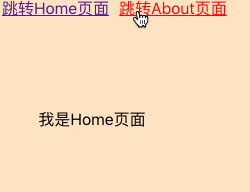学习HTML,css和js前端的小伙伴们,这次来分享购物商城案例的实现!
准备阶段:
准备一些需要放到页面上的图片,小图和其对应的大图,博主这边举例为小图(40 x 40),大图(321 x 430)。
结构分析:
- 大图区域
- 小图区域
- 整体边框区域
效果分析:
- 鼠标放在小图片上大图会对应显示。
- 鼠标放在小图片上面会有对应效果。
- 鼠标移出时小边框对应效果消失。
使用css对边框进行设置:
对div标签进行设置(对边框属性进行设置):
#showdiv{
width: 342px;
height: 505px;
border: solid 1px ;
border-radius: 10px;
}
对table标签进行设置(不需要边框,且离顶部有一定的距离):
#ta{
margin: auto;
margin-top: 5px;
}
使用js对页面动态效果进行设置:
鼠标进入的函数:
function operInImg(img,src){
//设置图片的样式
img.style.border="solid 1px blue";
//设置大图的img路径
//获取大图路径
var big = document.getElementById("big");
//设置路径
big.src=src;
}
function operOutImg(img){
//设置图片的样式
img.style.border="";
}
鼠标移出函数:
function operOutImg(img){
//设置图片的样式
img.style.border="";
}
整体代码实现:
<!DOCTYPE html>
<html lang="en">
<head>
<meta charset="UTF-8">
<meta http-equiv="X-UA-Compatible" content="IE=edge">
<meta name="viewport" content="width=device-width, initial-scale=1.0">
<!--声明js代码域-->
<script>
//创建函数进行照片的联动和样式设置
function operInImg(img,src){
//设置图片的样式
img.style.border="solid 1px blue";
//设置大图的img路径
//获取大图路径
var big = document.getElementById("big");
//设置路径
big.src=src;
}
function operOutImg(img){
//设置图片的样式
img.style.border="";
}
</script>
<!---声明css代码域-->
<style>
/*设置div样式*/
#showdiv{
width: 342px;
height: 505px;
border: solid 1px ;
border-radius: 10px;
}
/*设置table样式*/
#ta{
margin: auto;
margin-top: 5px;
}
</style>
<title>taobao</title>
</head>
<body>
<div id="showdiv">
<table width ="332px" height = "440px" id="ta">
<tr height="300px">
<td colspan="5"><img src="./images/demo-big.jpg" alt="" id="big"></td>
</tr>
<tr height="40px">
<td><img src="./images/demo01.jpg" alt="" onmouseover="operInImg(this,'./images/demo-big01.jpg')" onmouseout="operOutImg(this)"></td>
<td><img src="./images/demo02.jpg" alt="" onmouseover="operInImg(this,'./images/demo-big02.jpg')" onmouseout="operOutImg(this)"> </td>
<td><img src="./images/demo03.jpg" alt="" onmouseover="operInImg(this,'./images/demo-big03.jpg')" onmouseout="operOutImg(this)"> </td>
<td><img src="./images/demo04.jpg" alt="" onmouseover="operInImg(this,'./images/demo-big04.jpg')" onmouseout="operOutImg(this)"> </td>
<td><img src="./images/demo05.jpg" alt="" onmouseover="operInImg(this,'./images/demo-big05.jpg')" onmouseout="operOutImg(this)"> </td>
</tr>
</table>
</div>
</body>
</html>
实现效果:
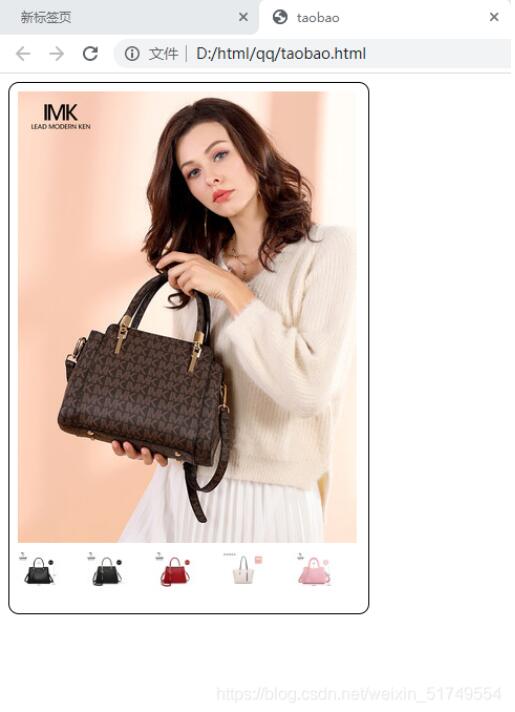
感谢您的阅读,不足之处欢迎指正!
以上就是本文的全部内容,希望对大家的学习有所帮助,也希望大家多多支持NICE源码。