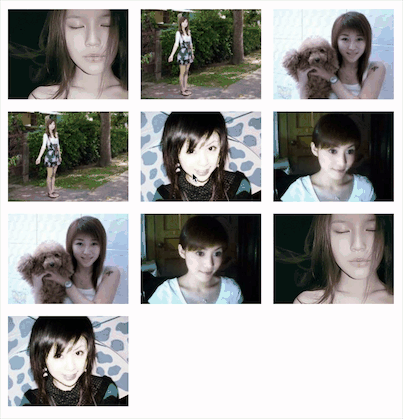分享一个用原生JS实现的文字滚动效果,这种效果通常用在网页中一些局部展示信息,如新闻、动态、充值记录等,效果如下:

实现代码如下:
<!DOCTYPE html>
<html>
<head>
<meta http-equiv="Content-Type" content="text/html; charset=utf-8" />
<title>原生JS实现目录滚动特效</title>
<style>
body {
font-size: 12px;
line-height: 24px;
text-align: center;
}
* {
margin: 0px;
padding: 0px;
}
ul {
list-style: none;
}
a img {
border: none;
}
a {
color: #333;
text-decoration: none;
}
a:hover {
color: #ff0000;
}
#mooc {
width: 399px;
border: 5px solid #ababab;
-moz-border-radius: 15px;
-webkit-border-radius: 15px;
border-radius: 15px;
box-shadow: 2px 2px 10px #ababab;
margin: 50px auto 0;
text-align: left;
}
#moocTitle {
height: 62px;
overflow: hidden;
font-size: 26px;
line-height: 62px;
padding-left: 30px;
/* Firefox */
background-image: -moz-linear-gradient(top, #f05e6f, #c9394a);
/* Saf4+, Chrome */
background-image: -webkit-gradient(linear, left top, left bottom, color-stop(0, #f05e6f), color-stop(1, #c9394a));
/* IE*/
filter: progid:DXImageTransform.Microsoft.gradient(startColorstr='#8fa1ff', endColorstr='#f05e6f', GradientType='0');
border: 1px solid ##f05e6f;
/* Gecko browsers */
-moz-border-radius: 8px 8px 0 0;
/* Webkit browsers */
-webkit-border-radius: 8px 8px 0 0;
border-radius: 8px 8px 0 0;
color: #fff;
position: relative;
}
#moocTitle a {
position: absolute;
right: 10px;
bottom: 10px;
display: inline;
color: #fff;
font-size: 12px;
line-height: 24px;
}
#moocBot {
width: 399px;
height: 10px;
overflow: hidden;
}
#moocBox {
height: 144px;
width: 335px;
margin-left: 25px;
margin-top: 10px;
overflow: hidden;
}
#mooc ul li {
height: 24px;
}
#mooc ul li a {
width: 180px;
float: left;
display: block;
overflow: hidden;
text-indent: 15px;
height: 24px;
}
#mooc ul li span {
float: right;
color: #999;
}
</style>
</head>
<body>
<div id="mooc">
<h3 id="moocTitle">
最新课程<a href="#" rel="external nofollow" rel="external nofollow" rel="external nofollow" rel="external nofollow" rel="external nofollow" rel="external nofollow" rel="external nofollow" rel="external nofollow" rel="external nofollow" rel="external nofollow" target="_self">更多>></a>
</h3>
<div id="moocBox">
<ul id="con1">
<li>
<a href="#" rel="external nofollow" rel="external nofollow" rel="external nofollow" rel="external nofollow" rel="external nofollow" rel="external nofollow" rel="external nofollow" rel="external nofollow" rel="external nofollow" rel="external nofollow" >1.绝对的屌丝逆袭</a>
<span>2013-09-18</span>
</li>
<li>
<a href="#" rel="external nofollow" rel="external nofollow" rel="external nofollow" rel="external nofollow" rel="external nofollow" rel="external nofollow" rel="external nofollow" rel="external nofollow" rel="external nofollow" rel="external nofollow" >2.tab页面切换效果</a>
<span>2013-10-09</span>
</li>
<li>
<a href="#" rel="external nofollow" rel="external nofollow" rel="external nofollow" rel="external nofollow" rel="external nofollow" rel="external nofollow" rel="external nofollow" rel="external nofollow" rel="external nofollow" rel="external nofollow" >3.圆角水晶按钮制作</a>
<span>2013-10-21</span>
</li>
<li>
<a href="#" rel="external nofollow" rel="external nofollow" rel="external nofollow" rel="external nofollow" rel="external nofollow" rel="external nofollow" rel="external nofollow" rel="external nofollow" rel="external nofollow" rel="external nofollow" >4.HTML+CSS基础课程</a>
<span>2013-11-01</span>
</li>
<li>
<a href="#" rel="external nofollow" rel="external nofollow" rel="external nofollow" rel="external nofollow" rel="external nofollow" rel="external nofollow" rel="external nofollow" rel="external nofollow" rel="external nofollow" rel="external nofollow" >5.分页页码制作</a>
<span>2013-11-06</span>
</li>
<li>
<a href="#" rel="external nofollow" rel="external nofollow" rel="external nofollow" rel="external nofollow" rel="external nofollow" rel="external nofollow" rel="external nofollow" rel="external nofollow" rel="external nofollow" rel="external nofollow" >6.导航条菜单的制作</a>
<span>2013-11-08</span>
</li>
<li>
<a href="#" rel="external nofollow" rel="external nofollow" rel="external nofollow" rel="external nofollow" rel="external nofollow" rel="external nofollow" rel="external nofollow" rel="external nofollow" rel="external nofollow" rel="external nofollow" >7.信息列表制作</a>
<span>2013-11-15</span>
</li>
<li>
<a href="#" rel="external nofollow" rel="external nofollow" rel="external nofollow" rel="external nofollow" rel="external nofollow" rel="external nofollow" rel="external nofollow" rel="external nofollow" rel="external nofollow" rel="external nofollow" >8.下拉菜单制作</a>
<span>2013-11-22</span>
</li>
<li>
<a href="#" rel="external nofollow" rel="external nofollow" rel="external nofollow" rel="external nofollow" rel="external nofollow" rel="external nofollow" rel="external nofollow" rel="external nofollow" rel="external nofollow" rel="external nofollow" >9.如何实现“新手引导”效果</a>
<span>2013-12-06</span>
</li>
</ul>
<ul id="con2"></ul>
</div>
</div>
<script type="text/javascript">
//获取滚动列表容器
var area = document.getElementById('moocBox');
//获取列表1
var con1 = document.getElementById('con1');
//获取空列表2
var con2 = document.getElementById('con2');
//设定定时器执行时间间隔
var speed = 50;
//设定向上滚动变量
area.scrollTop = 0;
//复制列表1的内容给列表2
con2.innerHTML = con1.innerHTML;
//向上滚动函数
function scrollUp() {
//当滚动列表向滚动的高度大于等于列表自身的高度时
if (area.scrollTop >= con1.scrollHeight) {
//将列表滚动高度归零,重新开始滚
area.scrollTop = 0;
//否则
} else {
//继续滚
area.scrollTop++;
}
}
//存储定时器
var myScroll = setInterval("scrollUp()", speed);
//当鼠标移入的时候,清除定时器
area.onmouseover = function () {
clearInterval(myScroll);
}
//当鼠标移开的时候,启动定时器
area.onmouseout = function () {
myScroll = setInterval("scrollUp()", speed);
}
</script>
</body>
</html>
以上就是本文的全部内容,希望对大家的学习有所帮助,也希望大家多多支持NICE源码。