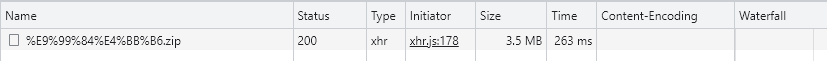目录
- 前言
- 一、封装的意义
- 二、如何封装?
- 1. 思路
- 2. 准备
- 2. 使用
- 三、 效果演示
- 总结
前言
本文将带你用vue3自己封装一个实现计数功能的全局组件,其应用场景相信各位一看便知,那就是购物网站中常见的数量选择模块,一起来看看如何实现哇
一、封装的意义
- 项目中需要用到的地方较多
- 模块化开发,降低了代码冗余,是开发更加高效
- 一次封装,到处使用
二、如何封装?
1. 思路
使用vue3中v-model来完成父子组件之间的相互传值,本文章使用vueuse/core中封装好的useVModel来实现这一功能
将需要控制的值从封装的公共组件中抛出去
2. 准备
安装依赖
项目根目录下打开任意终端,执行npm install @vueuse/core@5.3.0
封装全局组件
还是和之前文章做法一样,通过vue插件的方式注册为全局组件
注:本文将封装的全局组件放至src/components下,各位小伙伴儿可以自己决定文件位置及名字
新建文件my-numbox.vue文件
代码如下(示例):
<template>
<div class="my-numbox">
<div class="label">
<slot>数量</slot>
</div>
<div class="numbox">
<a href="javascript:;" rel="external nofollow" rel="external nofollow" @click="toggle(-1)" :class="{notallow: modelValue === 1}">-</a>
<input type="text" readonly :value="num">
<a href="javascript:;" rel="external nofollow" rel="external nofollow" @click="toggle(1)" :class="{notallow: modelValue === inventory}">+</a>
</div>
</div>
</template>
<script>
import { useVModel } from '@vueuse/core'
export default {
name: 'MyNumbox',
props: {
modelValue: {
type: Number,
default: 1
},
inventory: {
type: Number,
required: true
}
},
setup (props, { emit }) {
// 基于第三方的方法控制数据的双向绑定
const num = useVModel(props, 'modelValue', emit)
// 控制商品数据的变更操作
const toggle = (n) => {
if (n < 0) {
// 减一操作
if (num.value > 1) {
num.value -= 1
}
} else {
// 加一操作
if (num.value < props.inventory) {
num.value += 1
}
}
}
return { num, toggle }
}
}
</script>
<style scoped lang="less">
.my-numbox {
display: flex;
align-items: center;
.notallow {
cursor: not-allowed;
}
.label {
width: 60px;
color: #999;
padding-left: 10px;
}
.numbox {
width: 120px;
height: 30px;
border: 1px solid #e4e4e4;
display: flex;
> a {
width: 29px;
line-height: 28px;
text-align: center;
text-decoration: none;
background: #f8f8f8;
font-size: 16px;
color: #666;
&:first-of-type {
border-right:1px solid #e4e4e4;
}
&:last-of-type {
border-left:1px solid #e4e4e4;
}
}
> input {
width: 60px;
padding: 0 5px;
text-align: center;
color: #666;
}
}
}
</style>
通过vue插件方式注册为全局组件的步骤这里就不给大家演示了,各位可以看一下之前的文章
vue3——自己实现放大镜效果
2. 使用
在任意.vue结尾的文件中使用即可
代码如下(示例):
组件标签内容会覆盖公共组件中默认插槽中的内容
inventory为库存数量,即用户可以选择数量的最大数值(这里先给一个固定数值,给大家演示一下)
<template>
<div class="home-banner">
<MyNumbox v-model="num" :inventory="5">件数:</MyNumbox>
</div>
</template>
<script>
import { ref } from 'vue'
export default {
name: 'App',
setup () {
const num = ref(1)
return { num }
}
}
</script>
<style lang="less">
.home-banner {
margin: 100px auto;
width: 500px;
height: 100px;
}
</style>
三、 效果演示
可以看到已经实现了我们的需求,当达到最大值或者最小值后,点击按钮就会禁用。
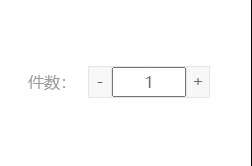
总结
到此这篇关于利用vue3自己实现计数功能组件封装实例的文章就介绍到这了,更多相关vue3计数功能组件内容请搜索NICE源码以前的文章或继续浏览下面的相关文章希望大家以后多多支持NICE源码!