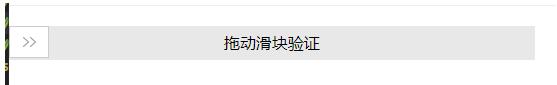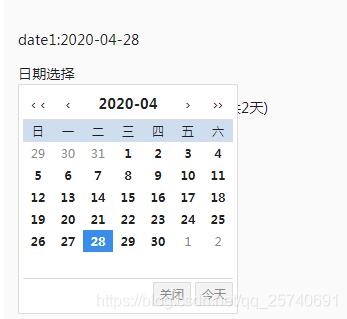浏览器对于我们来说,可能是最熟悉的工具了。熟知的浏览器Firefox、Opera、Safari、IE、Chrome以外,据说世界上还有近百种浏览器。通常在开发的时候要做到兼容各种浏览器,因此提炼出判断浏览器类型及系统是很重要的。
先来看看什么是User-Agent?User-Agent是HTTP请求中的用户标识,一般发送一个能够代表客户端类型的字符串,比如浏览器类型 操作系统等信息。User-Agent 的约定格式是:应用名,跟一个斜线,跟版本号,剩下的是自由的格式。
此处我只实例展示几个浏览器
Chrome
![]()
iphone的safari
![]()
IE
![]()
接下来封装了获取浏览类型与系统的函数,之后在需要的地方进行调用即可
// 各主流浏览器
function getBrowser() {
var u = navigator.userAgent;
var bws = [{
name: 'sgssapp',
it: /sogousearch/i.test(u)
}, {
name: 'wechat',
it: /MicroMessenger/i.test(u)
}, {
name: 'weibo',
it: !!u.match(/Weibo/i)
}, {
name: 'uc',
it: !!u.match(/UCBrowser/i) || u.indexOf(' UBrowser') > -1
}, {
name: 'sogou',
it: u.indexOf('MetaSr') > -1 || u.indexOf('Sogou') > -1
}, {
name: 'xiaomi',
it: u.indexOf('MiuiBrowser') > -1
}, {
name: 'baidu',
it: u.indexOf('Baidu') > -1 || u.indexOf('BIDUBrowser') > -1
}, {
name: '360',
it: u.indexOf('360EE') > -1 || u.indexOf('360SE') > -1
}, {
name: '2345',
it: u.indexOf('2345Explorer') > -1
}, {
name: 'edge',
it: u.indexOf('Edge') > -1
}, {
name: 'ie11',
it: u.indexOf('Trident') > -1 && u.indexOf('rv:11.0') > -1
}, {
name: 'ie',
it: u.indexOf('compatible') > -1 && u.indexOf('MSIE') > -1
}, {
name: 'firefox',
it: u.indexOf('Firefox') > -1
}, {
name: 'safari',
it: u.indexOf('Safari') > -1 && u.indexOf('Chrome') === -1
}, {
name: 'qqbrowser',
it: u.indexOf('MQQBrowser') > -1 && u.indexOf(' QQ') === -1
}, {
name: 'qq',
it: u.indexOf('QQ') > -1
}, {
name: 'chrome',
it: u.indexOf('Chrome') > -1 || u.indexOf('CriOS') > -1
}, {
name: 'opera',
it: u.indexOf('Opera') > -1 || u.indexOf('OPR') > -1
}];
for (var i = 0; i < bws.length; i++) {
if (bws[i].it) {
return bws[i].name;
}
}
return 'other';
}
// 系统区分
function getOS() {
var u = navigator.userAgent;
if (!!u.match(/compatible/i) || u.match(/Windows/i)) {
return 'windows';
} else if (!!u.match(/Macintosh/i) || u.match(/MacIntel/i)) {
return 'macOS';
} else if (!!u.match(/iphone/i) || u.match(/Ipad/i)) {
return 'ios';
} else if (!!u.match(/android/i)) {
return 'android';
} else {
return 'other';
}
}
到此这篇关于JavaScript navigator.userAgent获取浏览器信息案例讲解的文章就介绍到这了,更多相关JavaScript navigator.userAgent获取浏览器信息内容请搜索NICE源码以前的文章或继续浏览下面的相关文章希望大家以后多多支持NICE源码!