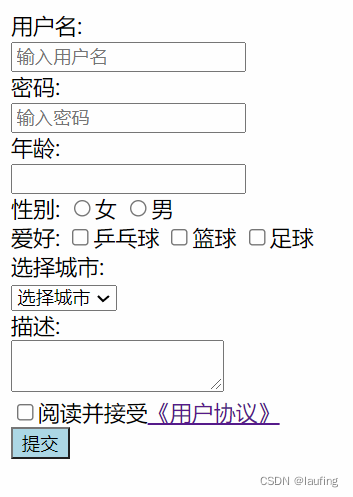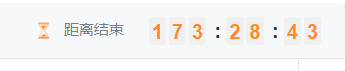话不多说直接上运行截图:
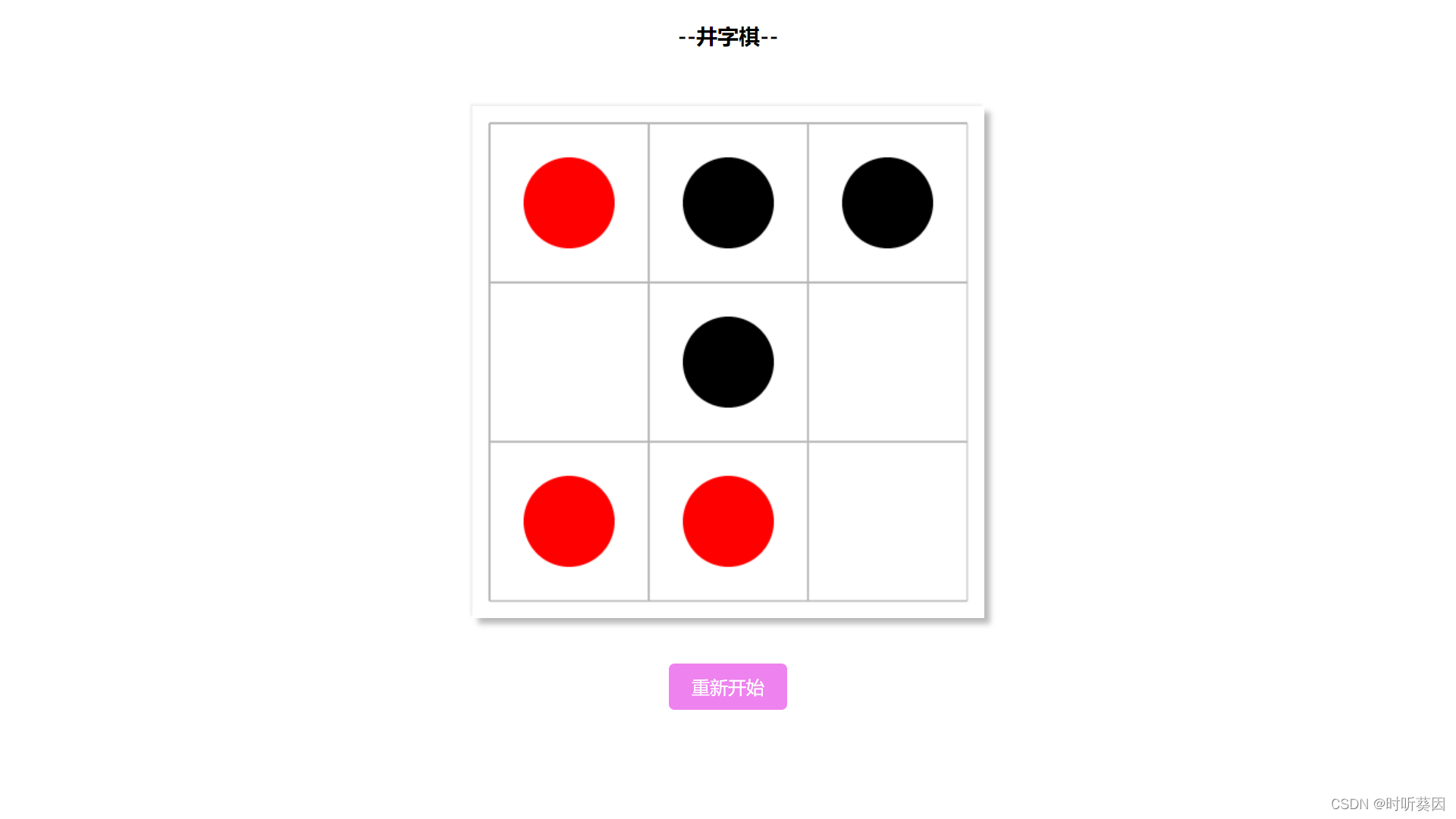
黑棋是玩家的位置,红色方是电脑。电脑会根据当前棋盘的情况选择一个对自己有利却对玩家不利的情况。
算法可以实现电脑胜利,或者电脑和玩家平局。
代码如下:
<!DOCTYPE html>
<html>
<head>
<meta charset="UTF-8">
<title>井字棋AI</title>
<style>
.title {
text-align: center;
}
.chess {
display: block;
/*变成块级元素,使用margin居中*/
margin: 50px auto;
box-shadow: 5px 5px 5px #B9B9B9, -2px -2px 2px #EFEFEF;
cursor: pointer;
}
div {
text-align: center;
}
.restart {
padding: 10px 20px;
background-color: #EE82EE;
border-radius: 5px;
color: white;
cursor: pointer;
}
</style>
</head>
<body>
<h3 class="title">--井字棋--</h3>
<canvas class="chess" width="450px" height="450px"></canvas>
<div>
<a class="restart" onclick="rst()">重新开始</a>
</div>
</body>
<script>
var chess = document.getElementsByClassName("chess")[0];
var title = document.getElementsByClassName("title")[0];
var context = chess.getContext("2d");
context.strokeStyle = "#B9B9B9"
window.onload = function() {
drawChessBoard();
Init()
}
function drawChessBoard() {
for(var i = 0; i < 4; i++) {
//设置横线起始点坐标
context.moveTo(15, 15 + i * 140)
//设置横线结束点坐标
context.lineTo(435, 15 + i * 140)
//连接2点
context.stroke();
//设置竖线
context.moveTo(15 + i * 140, 15)
//设置横线结束点坐标
context.lineTo(15 + i * 140, 435)
//连接2点
context.stroke();
}
}
//定义二维数组标记棋子
var chessboard = []
for(var i = 0; i < 4; i++) {
chessboard[i] = [];
for(var j = 0; j < 4; j++) {
chessboard[i][j] = 0;
}
}
const NUMBER = 3
const STEP = 9
const MAN = 1
const COMPUTER = -1
const SEARCHDEPTH = 9
const INT_MAX = 999999
const INT_MIN = -1000000
var player = 0
var isGameOver = false
var currentDepth = 0
var bestPosition = {
x: 0,
y: 0
}
function Init() {
for(let i = 0; i < NUMBER; i++) {
for(let j = 0; j < NUMBER; j++) {
chessboard[i][j] = 0
}
}
player = MAN
isGameOver = false
currentDepth = 0
}
function isEnd() {
let i = 0
let j = 0
var count = 0
for(i = 0; i < NUMBER; i++) { //行
count = 0;
for(j = 0; j < NUMBER; j++)
count += chessboard[i][j];
if(count == 3 || count == -3)
return count / 3;
}
for(j = 0; j < NUMBER; j++) { //列
count = 0;
for(i = 0; i < NUMBER; i++)
count += chessboard[i][j];
if(count == 3 || count == -3)
return count / 3;
}
count = 0;
count = chessboard[0][0] + chessboard[1][1] + chessboard[2][2];
if(count == 3 || count == -3)
return count / 3;
count = chessboard[0][2] + chessboard[1][1] + chessboard[2][0];
if(count == 3 || count == -3)
return count / 3;
return 0;
}
function MaxMinSearch(depth) {
var value = 0;
if(player == MAN) value = INT_MIN;
if(player == COMPUTER) value = INT_MAX;
if(isEnd() != 0) {
return Evaluate();
}
if(depth == SEARCHDEPTH) {
value = Evaluate();
return value;
}
for(let i = 0; i < NUMBER; i++) {
for(let j = 0; j < NUMBER; j++) {
if(chessboard[i][j] == 0) {
if(player == MAN) {
chessboard[i][j] = MAN;
player = COMPUTER;
var nextvalue = MaxMinSearch(depth + 1);
player = MAN;
if(value < nextvalue) {
value = nextvalue;
if(depth == currentDepth) {
bestPosition.x = i;
bestPosition.y = j;
}
}
} else if(player == COMPUTER) {
chessboard[i][j] = COMPUTER;
player = MAN;
var nextvalue = MaxMinSearch(depth + 1);
player = COMPUTER;
if(value > nextvalue) {
value = nextvalue;
if(depth == currentDepth) {
bestPosition.x = i;
bestPosition.y = j;
}
}
}
chessboard[i][j] = 0;
}
}
}
return value;
}
function Logic(){
if (isGameOver) {
if (isEnd() == MAN) {
alert("游戏结束 玩家胜利")
} else if (isEnd() == COMPUTER) {
alert("游戏结束 电脑胜利")
} else {
alert("游戏结束 平局")
}
}
}
function Evaluate() {
var value = isEnd();
if(value == MAN) return INT_MAX;
if(value == COMPUTER) return INT_MIN;
}
chess.onclick = function(event) {
if(player != MAN) {
return;
}
//获取坐标
var x = event.offsetX;
var y = event.offsetY;
x = Math.trunc((x - 15) / 140)
y = Math.trunc((y - 15) / 140)
ManPlay(x, y)
if(isEnd() == 0 && currentDepth < 8) {
ComputerPlay()
if(isEnd() != 0) {
isGameOver = true
}
} else {
isGameOver = true
}
Logic()
}
function ManPlay(x, y) {
chessboard[x][y] = MAN
DrawBroad(x,y,MAN)
currentDepth++
player = COMPUTER
}
function ComputerPlay() {
MaxMinSearch(currentDepth)
chessboard[bestPosition.x][bestPosition.y] = COMPUTER
DrawBroad(bestPosition.x,bestPosition.y,COMPUTER)
currentDepth++
player = MAN
}
//落子时绘画棋盘
function DrawBroad(i, j, player) {
context.beginPath();
context.arc(85 + i * 140, 85 + j * 140, 40, 0, 2 * Math.PI); //画圆
context.closePath();
var color;
if(player == MAN) {
color = "#000";
} else {
color = "red"
}
context.fillStyle = color;
context.fill();
}
function rst() {
window.location.reload();
}
</script>
</html>
其中,代码的242行和244行中的
context.beginPath(); context.arc(85 + i * 140, 85 + j * 140, 40, 0, 2 * Math.PI); //画圆 context.closePath();
分别是落笔和抬笔的操作。这样可以避免canvas上画圆时路径相连的问题。
到此这篇关于JavaScript通过极大极小值算法实现AI井字棋游戏的文章就介绍到这了,更多相关JavaScript井字棋游戏内容请搜索NICE源码以前的文章或继续浏览下面的相关文章希望大家以后多多支持NICE源码!