本文实例为大家分享了Vue3.0手写轮播图效果的具体代码,供大家参考,具体内容如下
让我们开始把
html结构
<template>
<div class="xtx-carousel" @mouseleave="enterFn" @mouseenter="leaveFn">
<ul class="carousel-body">
<li class="carousel-item " :class="{ fade: indexid === index }" v-for="(item, index) in list" :key="item.id">
<RouterLink to="/">
<img :src="item.imgUrl" alt="" />
</RouterLink>
</li>
</ul>
<a href="javascript:;" rel="external nofollow" rel="external nofollow" class="carousel-btn prev" @click="lastPage"><i class="iconfont icon-angle-left"></i></a>
<a href="javascript:;" rel="external nofollow" rel="external nofollow" class="carousel-btn next" @click="nextPage"><i class="iconfont icon-angle-right"></i></a>
<div class="carousel-indicator">
<span @click="indexid = i - 1" v-for="i in list.length" :key="i" :class="{ active: indexid === i - 1 }"></span>
</div>
</div>
</template>
js语法
<script>
import { ref, watch, onUnmounted } from 'vue'
export default {
name: 'Carousel',
props: {
// 图片数据
list: {
type: Object,
default: () => {}
},
// 轮播图每张切换的事件
duration: {
type: Number,
default: 2
},
// 是否开启轮播图
autoplay: {
type: Boolean,
default: true
},
// 点击翻几张
page: {
type: Number,
default: 1
}
},
setup(props) {
// 索引
const indexid = ref(0)
// 轮播
const timer = ref(null)
const TimeFn = () => {
clearInterval(timer)
// 每次执行前都清除上一次的定时器
timer.value = setInterval(() => {
indexid.value++
// 如果超出界限就重新回填
if (indexid.value > props.list.length - 1) {
indexid.value = 0
}
}, props.duration * 1000)
}
// 点击+下一站图片
const nextPage = () => {
indexid.value += props.page
if (indexid.value > props.list.length - 1) {
indexid.value = 0
}
}
// 点击+上一张图片
const lastPage = () => {
indexid.value -= props.page
if (indexid.value < 0) {
indexid.value = props.list.length - 1
}
}
// 清除定时器
const leaveFn = () => {
// console.log('清除定时器')
clearInterval(timer.value)
// console.log(timer)
}
// 组件消耗,清理定时器
onUnmounted(() => {
clearInterval(timer.value)
})
// 开启定时器
const enterFn = () => {
if (props.list.length > 1 && props.autoplay) {
// console.log('开启定时器')
TimeFn()
}
}
watch(
() => props.list,
() => {
if (props.list.length > 1 && props.autoplay) {
TimeFn()
}
}
)
return { indexid, leaveFn, enterFn, nextPage, lastPage }
}
}
</script>
css样式
<style scoped lang="less">
.xtx-carousel {
width: 100%;
height: 100%;
min-width: 300px;
min-height: 150px;
position: relative;
.carousel {
&-body {
width: 100%;
height: 100%;
}
&-item {
width: 100%;
height: 100%;
position: absolute;
left: 0;
top: 0;
opacity: 0;
transition: opacity 0.5s linear;
&.fade {
opacity: 1;
z-index: 1;
}
img {
width: 100%;
height: 100%;
}
}
&-indicator {
position: absolute;
left: 0;
bottom: 20px;
z-index: 2;
width: 100%;
text-align: center;
span {
display: inline-block;
width: 12px;
height: 12px;
background: rgba(0, 0, 0, 0.2);
border-radius: 50%;
cursor: pointer;
~ span {
margin-left: 12px;
}
&.active {
background: #fff;
}
}
}
&-btn {
width: 44px;
height: 44px;
background: rgba(0, 0, 0, 0.2);
color: #fff;
border-radius: 50%;
position: absolute;
top: 228px;
z-index: 2;
text-align: center;
line-height: 44px;
opacity: 0;
transition: all 0.5s;
&.prev {
left: 20px;
}
&.next {
right: 20px;
}
}
}
&:hover {
.carousel-btn {
opacity: 1;
}
}
}
</style>
注册成全局插件
import Carousel from '../carousel.vue'
// vue2.0插件写法要素:导出一个对象,有install函数,默认传入了Vue构造函数,Vue基础之上扩展
// vue3.0插件写法要素:导出一个对象,有install函数,默认传入了app应用实例,app基础之上扩展
export default {
install(app) {
// 在app上进行扩展,app提供 component directive 函数
// 如果要挂载原型 app.config.globalProperties 方式
app.component(Carousel.name, xtxCarousel)
}
}
在main.js入口文件挂载
import { createApp } from 'vue'
import App from './App.vue'
import router from './router'
import store from './store'
import libraryUI from '@/components/library/index' //自己的插件
createApp(App)
.use(store)
.use(router)
.use(libraryUI) // 挂载插件
.mount('#app')
如何使用插件呢?
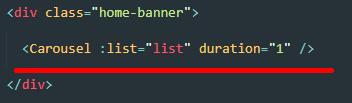
<Carousel :list="list" duration="1" />
以上就是本文的全部内容,希望对大家的学习有所帮助,也希望大家多多支持NICE源码。











