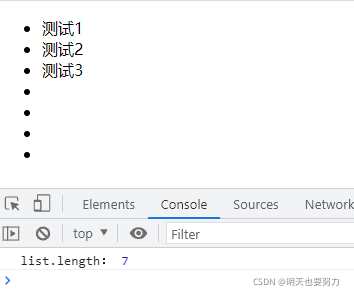本文实例为大家分享了js实现打字机效果的具体代码,供大家参考,具体内容如下
效果图
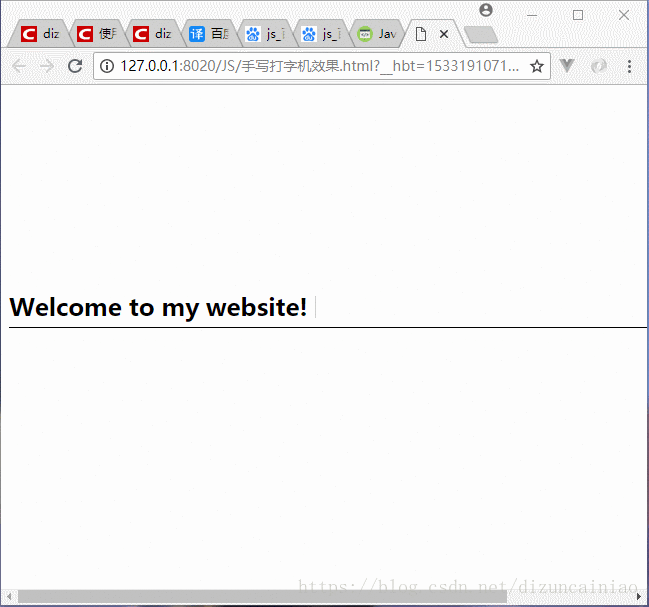
应用场景
用处不大,只是看到网上有类似的效果,写了四五十行看不懂的代码,于是尝试能不能简单的实现
html
<h2 id="text-box"></h2>
<!--一行也是代码-->
css
h2 {
width: 800px;
line-height: 40px;
border-bottom: 1px solid;
margin: 200px auto;
font-size: 24px;
}
.animate {
display: inline-block;
padding: 0 5px;
vertical-align: 3px;
font-size: 20px;
font-weight: normal;
}
.animate.on {
animation: fade 1.5s infinite forwards;
}
@keyframes fade {
from {
opacity: 0;
}
to {
opacity: 1;
}
}
js
let textBox = $('#text-box');
let index = 0;
let str = 'Welcome to my website!';
let len = str.length;
function input() {
textBox.html(str.substr(0, index) + '<span class="animate">|</span>');
setTimeout(function() {
index++;
if(index === len + 1) {
$('.animate').addClass('on');
return;
}
input();
}, Math.random() * 600)
console.log(index);
}
input();
实现原理
通过定时器结合字符串截取实现类似于打字机的顿挫感,并通过递归累加index。相当于第1s时,截取一个字节,第二秒时,截取两个字节,以此类推……定时器时间取随机数,模拟打字的停顿感更好。递归调用中加结束循环条件,结束之前启动动画,模拟光标的跳动。
以上就是本文的全部内容,希望对大家的学习有所帮助,也希望大家多多支持NICE源码。