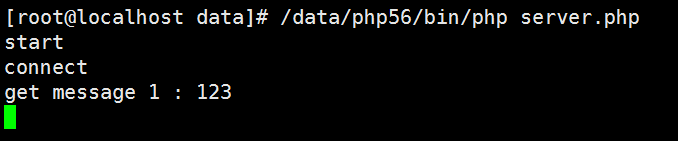本文实例讲述了centos7环境下swoole1.9的安装与HttpServer的使用方法。分享给大家供大家参考,具体如下:
一、下载swoole源码包
https://github.com/swoole/swoole-src/releases
如:swoole-src-1.9.6.tar.gz
二、编译安装
> yum install gcc gcc-c++ kernel-devel make autoconf > tar xf swoole-src-1.9.6.tar.gz > cd swoole-src-1.9.6
我的php是安装在/data/php56下,请自行修改
> /data/php56/bin/phpize > ./configure > make && make install
修改php.ini文件添加如下两行
> vi /data/php56/lib/php.ini
以下路径请根据自的环境修改
extension_dir = "/data/php56/lib/php/extensions/no-debug-zts-20131226/" extension=swoole.so
查看扩展是否装上
> /data/php56/bin/php -m|grep swoole
三、HttpServer的使用
http.php代码如下:
<?php
$http = new swoole_http_server('0.0.0.0', 8888);
//设置回调函数,当收到请求时,会回调此函数
$http->on('request', function($request, $response) {
//$request包含了客户端请求的信息
var_dump($request);
//$response服务端响应信息
var_dump($response);
//向客户端发送404状态码
$response->status(404);
//向客户端发送hello
$response->end('hello');
});
//启动http服务
$http->start();
运行该脚本
> /data/php56/bin/php http.php
1、HttpServer如何处理静态文件?
一般是分析客户端发送的请求信息,如果是一个文件,那么读取并发送给客户端,如果不是则返回404。
<?php
$http = new swoole_http_server('0.0.0.0', 8888);
//设置回调函数,当收到请求时,会回调此函数
$http->on('request', function($request, $response) {
$pathInfo = $request->server['path_info'];
$file = __DIR__ . $pathInfo;
//获取文件的MIME
$fileInfo = finfo_open(FILEINFO_MIME);
$fileMime = finfo_file($fileInfo, $file);
if(is_file($file)) {
//这里需要手动设置文件MIME格式
$response->header('Content-Type', $fileMime);
$response->sendfile($file);
} else {
$response->status(404);
$response->end('not found');
}
});
//启动http服务
$http->start();
我们在http.php同目录下放上一张1.jpg图片,然后请求192.168.1.222:8888/1.jpg就可正常访问。
2、HttpServer如何处理动态php文件?
<?php
$http = new swoole_http_server('0.0.0.0', 8888);
//设置回调函数,当收到请求时,会回调此函数
$http->on('request', function($request, $response) {
$pathInfo = $request->server['path_info'];
$file = __DIR__ . $pathInfo;
if(is_file($file)) {
//判断文件后缀名
if(pathinfo($pathInfo)['extension'] == 'php') {
ob_start();
include $file;
$content = ob_get_contents();
ob_end_clean();
$response->end($content);
} else {
//处理其他文件
}
} else {
$response->status(404);
$response->end('not found');
}
});
//启动http服务
$http->start();
我们在http.php同目录下创建1.php脚本,然后请求192.168.1.222:8888/1.php就可正常访问。
3、HttpServer的守护进程化?
只需设置配置参数daemonize为1就可以了。
<?php
$http = new swoole_http_server('0.0.0.0', 8888);
//设置进程数量,和守护进程化
$http->set(array(
'worker_num' => 4,
'daemonize' => 1,
));
//设置回调函数,当收到请求时,会回调此函数
$http->on('request', function($request, $response) {
$pathInfo = $request->server['path_info'];
$file = __DIR__ . $pathInfo;
if(is_file($file)) {
//判断文件后缀名
if(pathinfo($pathInfo)['extension'] == 'php') {
ob_start();
include $file;
$content = ob_get_contents();
ob_end_clean();
$response->end($content);
} else {
}
} else {
$response->status(404);
$response->end('not found');
}
});
//启动http服务
$http->start();
更多关于PHP相关内容感兴趣的读者可查看本站专题