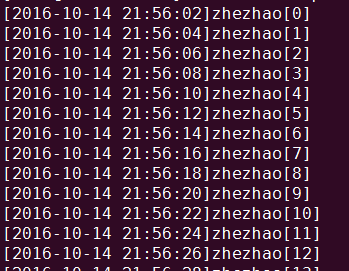本文实例讲述了php使用pecl方式安装扩展操作。分享给大家供大家参考,具体如下:
安装pecl
cd /usr/local/php/bin/ wget http://pear.php.net/go-pear.phar -O go-pear.php php go-pear.php ##回车默认安装
安装php扩展
pecl search key-word #用于查找扩展 pecl install key-word #用于安装扩展
查询相关扩展
[root@localhost src]# pecl search swoole Retrieving data...0% Matched packages, channel pecl.php.net: ======================================= Package Stable/(Latest) Local swoole 1.8.12 (stable) 1.8.12 Event-driven asynchronous and concurrent networking engine with high performance for PHP. [root@localhost src]# pecl search xdebug Retrieving data...0% Matched packages, channel pecl.php.net: ======================================= Package Stable/(Latest) Local xdebug 2.4.1 (stable) Provides functions for function traces and profiling
安装相关扩展
pecl install xdebug ##安装完成之后,输出 Build process completed successfully Installing '/usr/lib64/php/modules/xdebug.so' install ok: channel://pecl.php.net/xdebug-2.4.1 configuration option "php_ini" is not set to php.ini location You should add "zend_extension=/usr/lib64/php/modules/xdebug.so" to php.ini ##根据提示,我们在php.ini的最后添加 zend_extension=/usr/lib64/php/modules/xdebug.so pecl install swoole
更多关于PHP相关内容感兴趣的读者可查看本站专题